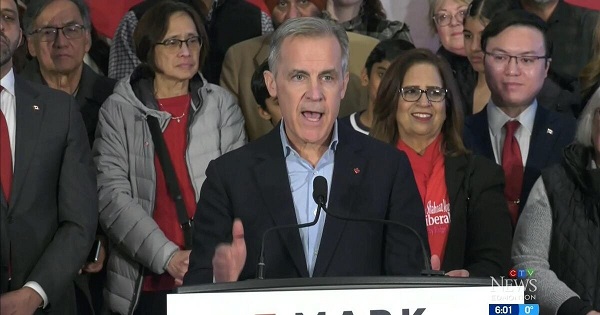Also Interesting
6 gadgets that can protect you from Hackers while streaming in Canada

Nowadays, the internet has influenced almost every area of life. Everything from a smart home, to streaming, has given us comfort and convenience. With so many helpful smart devices, one must think of the downside as well. One downside to consider is cybersecurity.
Over the years, hackers have tried out scams, ran phishing schemes, or simply tried to hack accounts, to get useful information out.
It is concerning to us since so many of these devices are our daily use. One popular security tool is the use of VPNs but even if you have the best VPN for Netflix in Canada, your streaming experience is still at risk.
To stay one step ahead of the hackers, we write this article about the 6 gadgets that will help you become more secure. These gadgets have been tried and tested and are necessary to be part of the ever-growing Internet Age. Now, your security will be in your hands. Let’s get started:
Titan Security Key
This gadget equips you against e-mails and phishing scams. You may have come across a few online lottery e-mails which convince you to give away private information to collect winnings. To protect you from them all, the Titan Security Key is designed.

It is developed by Google and used by their employees. It is a physical device that is powered by Google-powered firmware that assesses the user’s activity. It only allows you to stream legitimate and secure services.
The Titan key costs around 126 CAD. It is equipped with upgrades like phishing-resistant 2FA, tamper-resistant hardware, and multiple form factors.
Mic-Lock Gen 2 microphone blocker
Phones are like parrots; they listen to what you say and repeat it in front of someone else. There are different schools of thought surrounding this notion that microphones are used by companies to spy on us. This is concerning to us and there are signs to support this statement.
Imagine if you’re on a Zoom or Google Meet call and you’re on mute, if you make a sound, the app detects that you’re talking and reminds you that you’re on mute.
That may look like a cool feature, but it makes us wonder what else is your device listening on. That is why our next gadget is the Mic-Lock Gen 2. It is a microphone blocker that cuts off the hardware to ensure it is not being used unnecessarily. It plugs into the audio jack of your device and still allows you to listen to songs through the computer.
It was reported by Apple that their new T2 chips disconnect the mics when the MacBook is shut off. While this technology gets the support, you can use this tool to protect what you say around your devices. It costs around 37.99 CAD on Amazon.
Dojo
If you’re a fan of Alexa and other IoT devices, you might be needing this device. Often, we have smart devices that automate the house into doing things. Now we just need an automated device to govern what the devices are doing (like a security guard). Say hello to the Dojo!
This little device connects to all your smart devices (Roomba cleaner, Alexa, Smart tags) and keeps tabs on their data consumption. It has predefined levels of security and sends you alerts on your smartphone. It can detect an undesirable amount of data usage from an IoT device and share that suspicion with you.
It is a physical device that you can roam around the house (like a metal detector, but you’ll be hunting for data usage). It costs around 250 CAD.
Firewalla Red Smart Cyber Security Firewall Appliance
Whenever we used to read the word ‘Firewall’, we figured it was a wall of fire. Almost every Operating System comes with a firewall that separates the harmful from the useful. This gadget, the Firewalla Red Smart, is a physical firewall that detects intrusions and prevents them.
It is a simple plug-and-play device for your Wi-Fi router and smartphone. It continuously scans for abnormal activities. It also comes with a built-in VPN, that gives you more protection in surfing and streaming. It is priced at around 140 CAD.
Everykey
Whenever you come across password-protected sites, you come up with the easiest password. Not only that, but it also stays consistent throughout many channels. This is risky considering that you use elements of your life to make a password (family name, birth year, friend name) and that makes it easier for hackers to guess. To avoid choosing an easy password, you can use Everykey.

Everykey is a military-grade security tool that physically connects with your devices and suggests your passwords. It is designed to come up with difficult passwords, making Everykey your physical key to all your social accounts. If you lose your Everykey, you can freeze the account and wipe it completely.
Its compatibility is beyond internet devices, as it can be used for your front door as well. It has Bluetooth connectivity that allows it to be an access key for your home. It also pairs with an app and costs around 89 CAD.
3M Privacy Screens
This is one of the oldest and most common gadgets for security. If you use your device in public a lot and worry about other people peeking into your accounts and login credentials, this feature will help.
The 3M Privacy Screens is a protective shield that fades away the view from any person sneaking from the side. 3M screens are also designed for smartphones, and the price varies from store to store.
Conclusion
With these useful gadgets, you can ensure safety and security in your streaming experience. Knowing that your data is safe, you’re not being listened to, and your passwords are not guessable, you will have a worry-free experience.
Also Interesting
If You Frequently Travel, A Second Phone Number Can Be A Cost Effective Solution

Advances in transport technology have reduced not only travel times but also costs. Airlines and tour companies offer a wide array of cut-price deals, so if you already have a destination in mind, sign up for email alerts. Today, you can fly from Canada to Europe in around 6 hours, whereas decades ago, the same journey took weeks by boat. Maybe you travel to represent your organization for work-related purposes. In that case, you get to combine business and leisure, so you’ll return to the office refreshed and ready to be productive.
Suppose you’re an international traveler, a savvy vacationer, or even a local adventurer. In that case, you know a few trips make your trip easier: a passport, comfy shoes, and a six-port USB charger. And it doesn’t take long to realize there’s one thing you’ve forgotten. You need an eSIM Canada for enhanced privacy protection, streamlined communications, and the ability to avoid expensive roaming charges. You probably have an expensive Android or iPhone device, so the last thing you want is another handset. There are many ways to add an extra phone number that works with your smartphone.
Get And Setup An eSIM, Which Works Like A Physical SIM Card
eSIM technology offers a seamless, more integrated approach to connectivity, so it’s a progress from traditional SIM cards. By enabling the eSIM profile, you get access to the operator’s network, which is optimized for local access and helps avoid potential roaming restrictions. This level of resiliency is convenient for specific use cases, such as Google Maps, that require automatic initial connectivity. I you’re traveling, it’s recommended to install the eSIM a couple of hours before your trip or once you’ve reached your destination. The validity period starts counting. You’ll need a WiFi or data connection to set up the eSIM on your device.
You can manually activate the eSIM by pasting the installation code (and any other required information) if you don’t have another device to scan. You should activate the eSIM as soon as you arrive at our destination to prevent your mobile phone data from being used. Activating roaming or data roaming from your device will activate the plan. You can install the eSIM by scanning the QR code you received from the provider: open the built-in camera app, point the camera at the QR code, and tap the banner that appears on your phone. Label the eSIM and set your preferences for calls, messages, and data.
Not Only Do You Get To Keep Your Phone, But You Can Also Add A New Number
An additional phone number allows you to distinguish between personal and professional calls and messages, fostering a healthier work-life balance, and adds another layer of anonymity when interacting with strangers. Work, friends, family, and dating contacts are entirely separate. Texting is unlimited, calling works with your carrier within minutes, and voicemail is easy to customize. You can talk and text using any phone number at any time. The second line might be a disposable or semipermanent number. When traveling overseas, you’ll need to provide your phone number to hotels, bicycle-sharing services, and so on.
Having a phone that works just like it does back home when traveling abroad is the best thing you can do to reduce stress. Being able to keep in touch with family and friends, using Google Translate, and having access to booking sites in the event of delays are just some of the reasons why Internet access is indispensable. Get a full-featured number that supports limitless Internet so you can use apps like WhatsApp, Facebook Messenger, or Skype. It’s not a good idea to use image-heavy social media apps like Snapchat or Instagram.
How To Get The Best Performance Out Of Your Esim When Traveling
Some smartphones have both a removable SIM card and an eSIM card, which allow users to have two separate numbers – i.e., a personal number and a work number – on one device. After establishing a connection to a mobile network, your eSIM will be functional and ready for immediate use. Using a local mobile network while overseas is more affordable than paying roaming costs to your home network; should you mistakenly erase your eSIM, you must reach out to your provider and ask for another installation code. Some device manufacturers offer instructions on how to use plans from two different providers.
In what follows, we’ll present our favorite tips on how to make the most of your eSIM when traveling abroad:
● Strategically plan your data usage: Review your plan details before jetting off. Understanding what your eSIM package includes will help you prepare for your trip and stay connected while miles away.
● Give your eSIM a custom name: During the eSIM installation, you can label your new SIM. For instance, you can name the eSIM “Travel” or “Canada eSIM” and your existing physical SIM “Personal”. If you change your mind, you can edit them at any time.
● Turn on push notifications: You can turn on push notifications to be informed if data is running low or your eSIM is about to expire. You can stay focused without constant interruptions.
In Closing
If you’re traveling internationally, having a second phone number can offer several advantages, such as security, privacy, and convenience. It can be used for bookings, online registrations, and transactions, therefore minimizing the risk of your primary number being exposed to scams and other types of cyberattacks. You can install one or more eSIMs on your device and have two phone numbers at the same time. Remember, the service provider has control over the subscription and is required to maintain an adequate phone signal.
The eSIM plan will automatically expire once you’ve used up your data or when your purchased days run out. You can add more days to your existing plan by reloading your eSIM: simply log into your account and choose the eSIM you wish to extend so you don’t have to worry about connectivity interruptions. This is ideal for short or even long-term travelers.
Also Interesting
How to Deposit and Withdraw in CAD at Sol Casino: A Guide for Canadian Players

When choosing an online casino, Canadian players not only look for exciting games and bonuses but also for easy and secure payment methods in Canadian dollars (CAD). Sol Casino understands this need and has created a streamlined system for deposits and withdrawals that suits players across Canada.
This guide walks you through how to fund your account, cash out your winnings, and which methods are most efficient and convenient.
Why Use CAD at Sol Casino?
Sol Casino supports transactions directly in Canadian dollars, which is a huge advantage. This means:
No currency conversion fees
Simplified banking
Faster transactions
Better tracking of your gambling budget
For Canadian players, avoiding unnecessary fees and delays is crucial. Sol Casino ensures you can deposit and withdraw in your local currency without any added complications.
How to Deposit Funds at Sol Casino (Step by Step)
Funding your Sol Casino account is simple. Follow these steps to make a deposit:
1. Log in to your Sol Casino account.
2. Go to the Cashier/Deposit section.
3. Choose your preferred payment method.
4. Enter the amount you wish to deposit (minimum deposit usually starts at $20 CAD).
5. Follow the prompts to complete the transaction.
Most deposits are instant, meaning you can start playing right away.
Popular Deposit Methods for Canadians
Sol Casino offers a variety of trusted options tailored for Canadian players:
Interac e-Transfer: A go-to choice in Canada, easy to use and highly secure.
MuchBetter: A modern e-wallet app offering fast, private transfers.
ecoPayz: Another reliable e-wallet widely used in Canada.
Visa/Mastercard: Traditional and familiar for most users.
Cryptocurrencies: Includes Bitcoin, Ethereum, and more for added privacy.
Each method is secure and designed to fit your lifestyle and preferences.
How to Withdraw Winnings in CAD
Cashing out your winnings is just as easy. Here’s how to request a withdrawal:
1. Go to your account dashboard and select Withdraw.
2. Choose the same method used for depositing (if possible).
3. Enter the amount you want to withdraw.
4. Submit your request and wait for confirmation.
Before processing your first withdrawal, Sol Casino may ask for ID verification to comply with KYC (Know Your Customer) rules. This is standard for any legitimate casino and helps protect your account from fraud.
Withdrawal Processing Time
Sol Casino processes withdrawal requests quickly. Here’s a general idea of how long it may take:
E-wallets (MuchBetter, ecoPayz): 0–24 hours
Cryptocurrency: 1–12 hours (depending on network speed)
Interac: 1–2 business days
Cards (Visa/Mastercard): Up to 3–5 business days
Once your identity is verified, future withdrawals are often processed faster.
Tips for Smooth Transactions
Verify your account early to avoid delays during your first withdrawal.
Use the same method for deposit and withdrawal whenever possible.
Set responsible limits to manage your gambling activity.
Watch for promotions offering cashback or deposit bonuses for specific payment methods.
Sol Casino also sends notifications and email confirmations for each transaction, adding transparency to the process.
Customer Support for Payment Issues
If you run into any trouble while depositing or withdrawing, Sol Casino has a 24/7 support team ready to help. You can use:
Live chat for immediate assistance
Email support for more detailed inquiries
FAQ section with answers to common questions about payments
All services are available in English and French, making support accessible to all Canadian users.
Conclusion: Fast, Flexible, and Canadian-Friendly Banking
Sol Casino has built a payment system that respects Canadian needs. With support for CAD, a variety of local methods like Interac and MuchBetter, and fast withdrawals, it provides a hassle-free banking experience. Whether you’re playing for fun or aiming for big wins, Sol Casino ensures your money is handled safely, securely, and efficiently.
-

 Business2 days ago
Business2 days agoChinese firm unveils palm-based biometric ID payments, sparking fresh privacy concerns
-

 2025 Federal Election2 days ago
2025 Federal Election2 days agoConservatives promise to ban firing of Canadian federal workers based on COVID jab status
-

 Business1 day ago
Business1 day agoIs Government Inflation Reporting Accurate?
-

 2025 Federal Election1 day ago
2025 Federal Election1 day agoCarney’s Hidden Climate Finance Agenda
-

 International2 days ago
International2 days agoPope Francis Got Canadian History Wrong
-

 Environment2 days ago
Environment2 days agoExperiments to dim sunlight will soon be approved by UK government: report
-
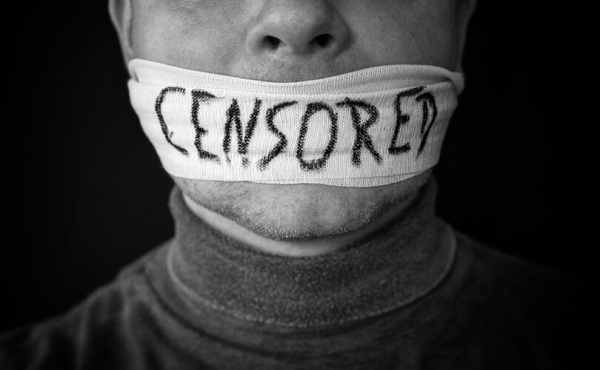
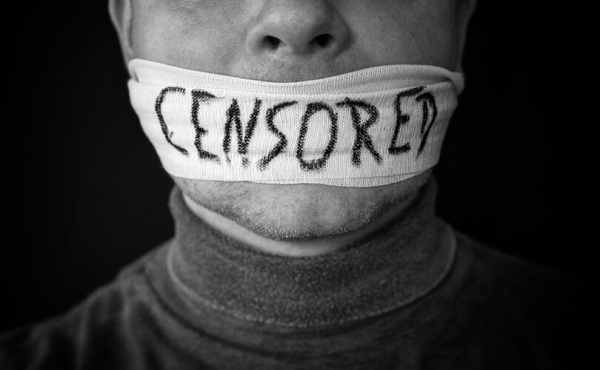 Censorship Industrial Complex2 days ago
Censorship Industrial Complex2 days agoIs free speech over in the UK? Government censorship reaches frightening new levels
-

 2025 Federal Election1 day ago
2025 Federal Election1 day agoWhen it comes to pipelines, Carney’s words flow both ways